
Geohot ha trovato un bug nella versione 5.8 del Bootloader dell’iPhone 3G che ha utilizzato per eseguire un downgrade della BaseBand.
Sfortunatamente, la maggior parte delle persone che necessita di un downgrade, utilizza un iPhone con il Bootloader 5.9, per cui l’exploit non può essere completamente eseguito, ma GeoHot pensa di riuscire ad eseguire la ramloader del 5.8 anche su questi dispositivi il che significa uno sblocco per qualsiasi versione del firmware.
GeoHot, insieme al DevTeam, è quindi tornato a lavoro e presto tutti gli utenti che hanno accidentalmente aggiornato il proprio iPhone alla versione 2.2.1 potranno tornare indietro ed utilizzare Yellowsn0w.
I dettagli dal suo blog ufficiale:
In bootloader 5.8 on the 3G, the loader signature validator is broken. Someone botched an if statement checking the location and length of the loader in the cert. Because of this, you can pass the run cert for the firmware you currently have on the phone instead of the loader cert, and send whatever you want as a loader.
Here is a bspatch file to be applied to ICE2_02.28.00.fls allowing downgrades from 2.30.03 using BBUpdaterExtreme. By replacing the patched cert with your current run cert, you can downgrade from any other version.
Unfortunately, most 3G’s out there are bootloader 5.9 I was hoping, since RSA was added to the bootrom, that it would run the vulnerable ramstrapper, but I had no luck, although I didn’t try that hard. I see no reason why it shouldn’t work theoretically; the bootrom RSA is complicated, maybe when I finish EDA…
And dev, since you’re into hashes
882B7B3E84B76125755A84FB0BE52B9D8E25284D
[Via: iClarified – iPhone-notes.de]
Aggiornamento: Con una velocità disarmante, iDan, un utente che ci segue dal Brasile, ha realizzato la prima guida per il downgrade della baseband, sfruttando appunto l’exploit di GeoHot. Eccola di seguito in Italiano:
Downloads:
- Scaricate il file immagine della vecchia Baseband
- Scaricate la nuova Patch
- Scaricate BBUpdaterExtreme
Guida:
1. Collegatevi al vostro iPhone 3G tramite SSH e trasferite tutti i file che avete scaricato, nel pecorso: “/var/root”
2. Installate Mobile Terminal da Cydia, ed avviatelo. Digitate queste stringhe:
login
root
alpine
chmod 755 BBUpdaterExtreme
launchctl unload /System/Library/LaunchDaemons/com.apple.CommCenter.plist
./BBUpdaterExtreme update -f ICE2_02.28.00.fls -e ICE2_02.28.00.eep
3. Fine! Adesso avete di nuovo la baseband 02.28.00 e potete utilizzare Yellowsn0w per utilizzare il vostro iPhone con qualsiasi SIM.
Nota Importantissima: Questa guida, l’exploit e tutto il resto, sono utili soltanto per gli iPhone 3G stranieri, ovvero tutti quelli non acquistati in Italia, e che hanno accidentalmente aggiornato al firmware 2.2.1. Tutte le altre persone devono decisamente evitare di eseguirla.
- Filtra:
- Tutte
- Apple
- Minimo Storico
- Alimentari e cura della casa
- Amazon
- Auto e moto
- Bellezza
- Cancelleria e prodotti per ufficio
- Casa e cucina
- Elettronica
- Fai da te
- Giardino e giardinaggio
- Giochi e giocattoli
- Grandi elettrodomestici
- Igiene dentale
- Illuminazione
- Informatica
- Libri
- Moda
- Prodotti per animali domestici
- Salute e cura della persona
- Sport e tempo libero
- Videogiochi




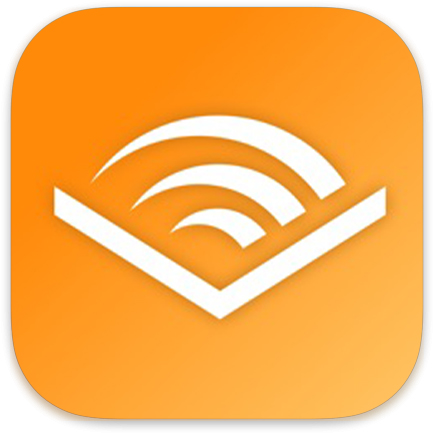





































































































































































Leggi o Aggiungi Commenti